http://www.crowsons.com/puters -> x41.php
In preparation for the start of my PGCE in ICT - I was after an ultra light weight laptop. There was a special on an X41 completed with an UltraBase, so I took the plunge and purchased the X41.
The F12 key enables bios boot selection.
Trying to set it up to dual boot was not as straight forward as it should have been. The X41 uses IBM's on board Rescue and Recovery software that is stored on the hard disk. Unfortunately this software was not intelligent enough to allow me to restore XP into the resized C partition. So I needed to create the Recovery and Restore CD's. Thus I burnt 7 discs for the OS recovery and IBM R&R software.
Once the recovery disk were burnt, I then then used Gparted bootable CD to resize the XP partition.
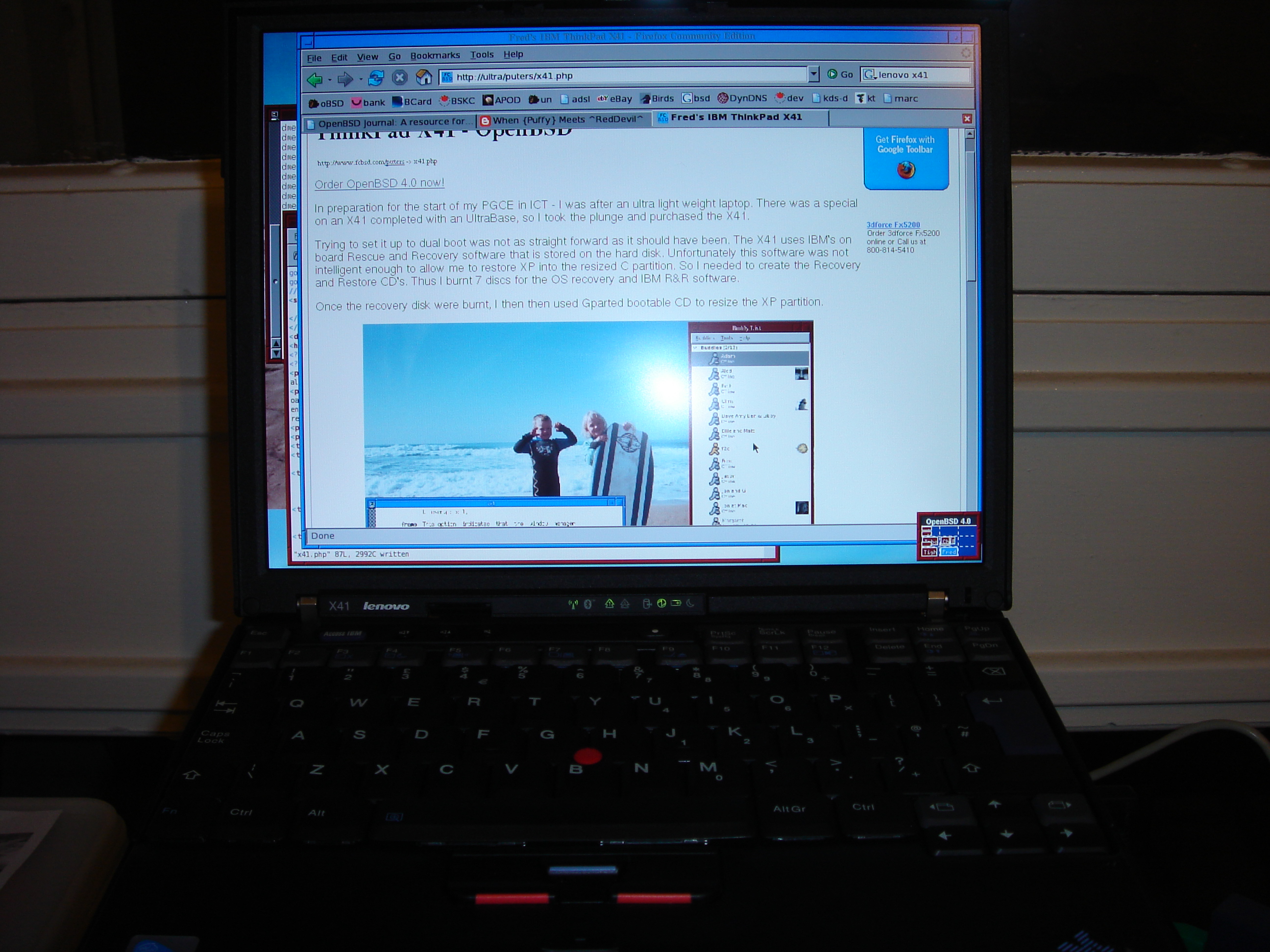
The OpenBSD 4.0 installation from the CD went smoothly, and quickly - as always ;~)
After the install script had finished I then plugged in a usb pen drive and typed:
mount -t msdos /dev/sd0i /mnt2
To mount the pen drive and then copied the first sector over to the pen drive:
dd if=/dev/rwd0a of=/mnt2/openbsd.pbr bs=512 count=1
I then unmounted the usb pen drive and halted the system. Once the system had rebooted and started in XP again I edited the boot.ini to allow dual boot and make OpenBSD the default:
[boot loader] timeout=5 default c:\openbsd40.pbr="OpenBSD - a real OS ;~)" [operating systems] multi(0)disk(0)rdisk(0)partition(1)\WINDOWS="Microsoft Windows XP Professional" /fastdetect c:\openbsd40.pbr="OpenBSD - a real OS ;~)"
At some point I became aware that I had not booted into Windows for over a year so - I did the right choice: Whole disk for OpenBSD.
| Fred's IBM ThinkPad X41 | ||
|---|---|---|
| Name | x41 | 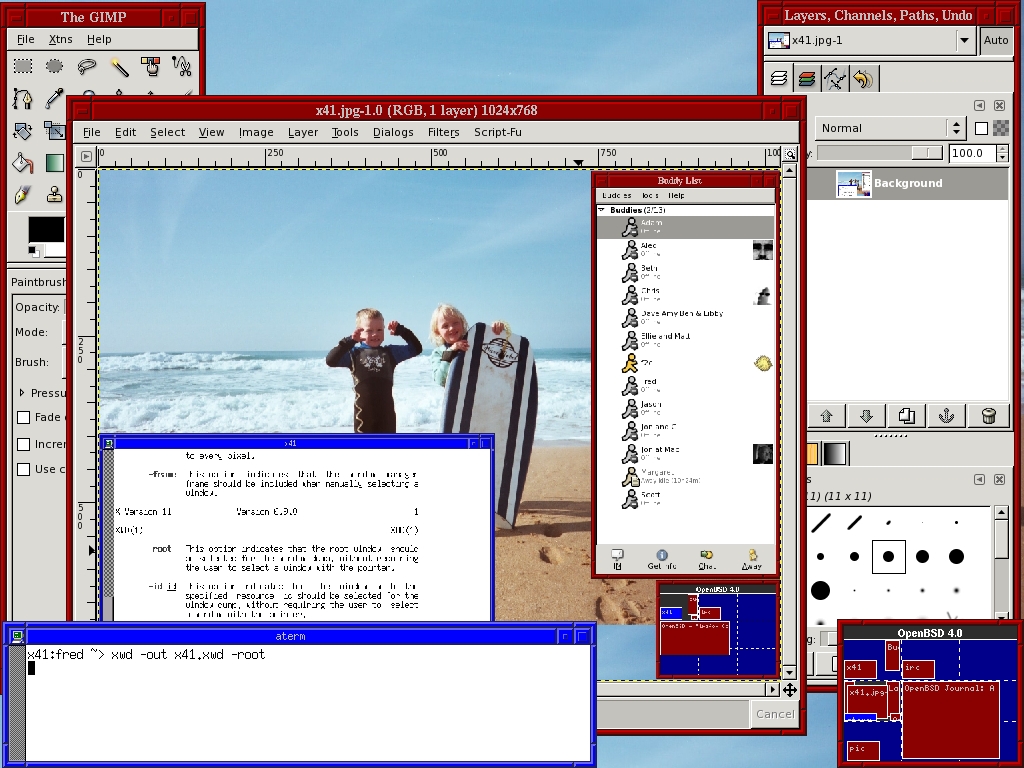 |
| OS's | [XP] [OpenBSD] | |
| Model | 2525-FAG | |
| CPU | 1.6 Ghz | |
| RAM | 512 Mb | |
| Hard Disk | 60 Gb | |
| Sound | ac97: codec id 0x41445374 (Analog Devices AD1981B) ac97: codec features headphone, 20 bit DAC, No 3D Stereo auich0: measured ac97 link rate at 48000 Hz In order to switch between the speakers and headphone jack, the powerstate of the bluetooth module needs to be toggled once (Fn+F5)(source) |
|
| Configuration Files |
Here are my configuration files:
| |
| Notes | To enter BIOS hold down F1 during boot. | |
Upgrade glitch
After upgrading to OpenBSD 4.2 I couldn't understand why pkg_add -ui was failing to find any packages. Then I remember the change to sudo that meant that environment variables were not being passed!
So I added the following line to my sudoers file with visudo:
# Default specification Defaults env_keep +="DESTDIR FETCH_CMD FLAVOR FTPMODE MAKE MULTI_PACKAGES OKAY_FILES PKG_DBDIR PKG_DESTDIR PKG_CACHE PKG_PATH PKG_ TMPDIR PORTSDIR RELEASEDIR SUBPACKAGE"
Docking Station
To get the serial console recognised on the docking station I needed to enable the serial port in the BIOS :~). [1]
HUAWEI E169 Modem
I decided to get a Huawei E169 with a 3 contract to allow me to have mobile broadband.
BlueTooth
Using a Bluetooth for adding a mouse - following the man page for btd(8) and btctl(8), although the example in bt.conf(5) caused a syntax error - it didn't like the quoting.
N.B. BlueTooth is currently disabled in OpenBSD as it needs to be re-written.
NetBeans
Have an issue with NetBeans which is shown here: http://www.netbeans.org/issues/show_bug.cgi?id=145696 unfortunately the NetBeans developers approach to the bug is that OpenBSD is not supported :~(


