http://www.crowsons.com/puters -> zaurus.php
OpenBSD runs on the Zaurus!
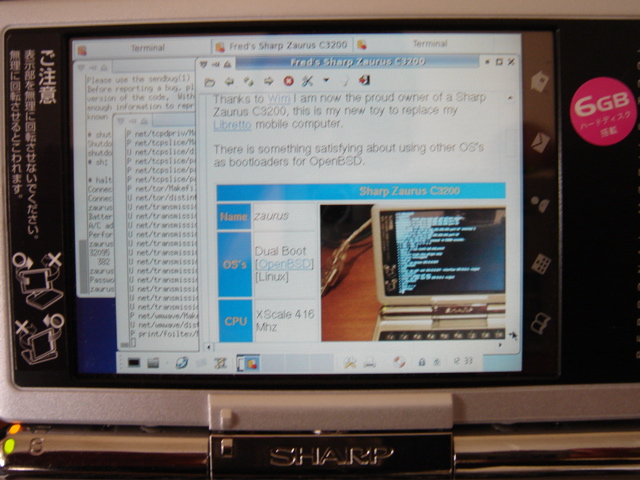
I purchased the Sharp Zaurus C3200, as a new toy to replace my Libretto as an ultra mobile computer.
[fcm is still working it's just tied to a mains adapter ;~)]
There is something satisfying about using other OS's as bootloaders for OpenBSD.
| Sharp Zaurus C3200 | ||
|---|---|---|
| Name | zaurus | 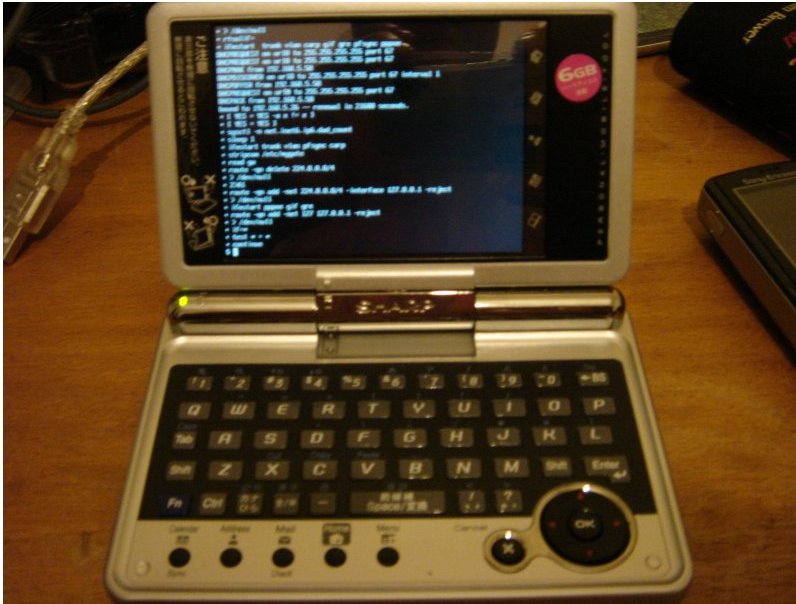 |
| OS's | Dual Boot [OpenBSD] [Linux] | |
| CPU | XScale 416 Mhz | |
| RAM | 64 Mb | |
| Hard Disk | 6 Gb | |
| Sound | works out of the box, as you would expect from OpenBSD ;~) | |
Installation
First read: INSTALL.zaurus then find a Japanese translator :~) which I managed with the help of Hd Luc's webpages: http://www.users.on.net/~hluc/myZaurus/ who described how to add Qkonsole to get a Terminal.
The latest version of Qkonsole I could find was qkonsole_0.9.3-20040205_arm.ipk on SorceForge and seemed to be part of the qpdf2 project. Qkonsole only seems to run in landscape mode on the C3200.
Once I had a terminal I edited the locale.conf file and set Language=en this was a big relief as suddenly I could see the light (well the English words). After editing my locale.conf looked like:
bash-2.05$ cat /home/zaurus/Settings/locale.conf
[Language]
Language = en
[Location]
Timezone = Europe/London
Reading Uwe's article on Undeadly and with a bit of playing around with the openbsd_arm.ipk I new that I needed to make some space for the boot loader, after uninstalling bunkoviewer, mobilemap and the TOIEC applications, and the Japanese named xls and doc files there was then sufficient room for the boot loader.
As I had not bought a wireless CF card before my Zaurus arrived (hopefully the card is in the post) I decided to do a installation using a CF card that I had lying around.
The file distribution set on the CF was corrupt, and kept failing to read the xserver.tgz install set, but as I had installed the openbsd_arm.ipk package I simply typed
ctrl-c
to kill the installation, typed
halt
to halt the system, I then pluged in my Linksys USB100M USB ethernet adaptor and rebooted.
Having a network connection now I simply ftp'ed the distribution sets off one of my other OpenBSD boxes.
Initially I've left just under 1Gb of the Hard Disk for the MSDOS partition for Linux, but I might migrate to the whole disk for OpenBSD, just have to see how it goes.
The current fdisk and disklabel for my Zaurus can be seen below in the Configuration files.
At the boot prompt type:
boot> r
this gets you back into Linux should you need to ;~)
Configuration
Here are my configuration files:
- dmesg 4.0 or as a text file here for 4.0-current.
- fdisk 4.1 or as a text file here.
- fdisk or as a text file here.
- disklabel 4.1 or as a text file here.
- disklabel or as a text file here.
- xorg.conf or as a text file here.
Keyboard
As a Japanese keyboard, which does not have all the normal keys:
The F1 to F5 keys are Calendar, Address, Mail, Home and Menu buttons
escis the Cancel button.
Getting back to Factory State
In theory you can return the Zaurus to it's factory state. However having used the complete HDD for OpenBSD during an install (I was in standard OpenBSD install mode ;~]). Hence when I did a reboot or r at the boot prompt I get the following error messages:
Rebooting... mount: Mounting /dev/hda1 on /hdd1 failed: Invalid argument HDD1 Error!!
See the following resources for more information:
http://www.trisoft.de/en_c3200howto.htm
http://www.figlabs.com/catalog/ug-return-to-box-state.php
Resources
Here are some Zaurus resources:
The undeadly article where Uwe added support for Zaurus C3200: http://undeadly.org/cgi?action=article&sid=20060404020355.
Zaurus forums at Open Embedded Software Foundation: http://www.oesf.org/forums/index.php?
FigLabs do an English Users guide for the Zaurus Cxx00 range at: http://www.figlabs.com/catalog/ug.php, they will also sell you a Zaurus that has already be converted into English, reducing your need to read Japanese ;~)

